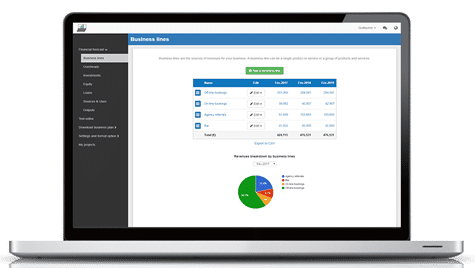How to design your business plan cover page?
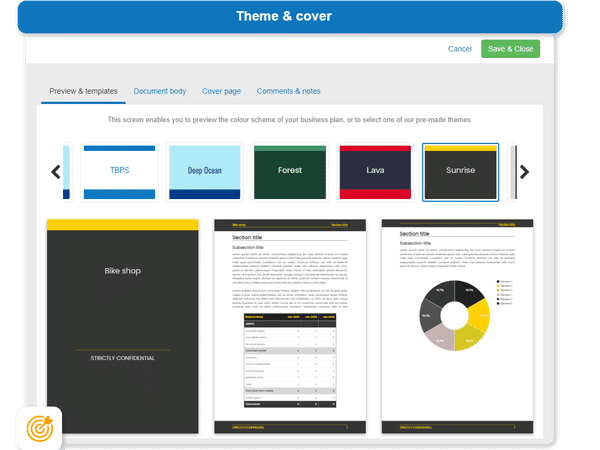
You're probably familiar with the saying, "You don't get two chances to make a lasting impression.".
In simple words, the first perception that people have about a person, place, or thing is often the one that lasts forever.
Your cover page acts as a preview and is the first thing that readers will see when they view your business plan - meaning it is imperative that your design is professional, informative and attractive.
There’s no room for negligence and nor should there be considering that the success of your business might hinge on it. A well-designed business plan cover page will encourage investors or lenders to continue reading and learn more about your business.
What is the role of the business plan cover page?
A business plan cover page usually includes basic details about the business, such as its name, logo, tagline, and contact details.
The introductory page or cover page should aim to give the reader an overview of your business’s personality. For both startups and existing businesses, this provides a great opportunity to impress.
Let’s take a look at some of the key roles that a cover page plays in a business plan.
Showcases your brand’s personality
Think of the first page of your business plan as your company's business card. Make it visually appealing and professional to help capture the reader's attention.
It’s important that both your company logo and color scheme is consistent with your branding and corporate identity. The design should be professional and trustworthy.
Gives a feel for your business
Your business plan cover page design introduces your business plan to potential investors, lenders, partners, and other stakeholders and gives them an insight into your business’s values.
When crafting the cover page, the design chosen should appeal to relevant parties. Whilst you could go for something fancy, it’s often the simple and sleek designs that work best. Remember that professionalism is something that needs to be showcased in your business plan throughout, especially if you are seeking funding from investors or lenders.
Key information, such as your business name, company logo, and contact details, should all be included in your business plan cover page so that the reader doesn’t have to scan the document looking for it.
By showcasing your brand's personality and giving a glimpse into your business, the cover page sets the tone for the rest of your business plan.
Need a convincing business plan?
The Business Plan Shop makes it easy to create a financial forecast to assess the potential profitability of your projects, and write a business plan that’ll wow investors.
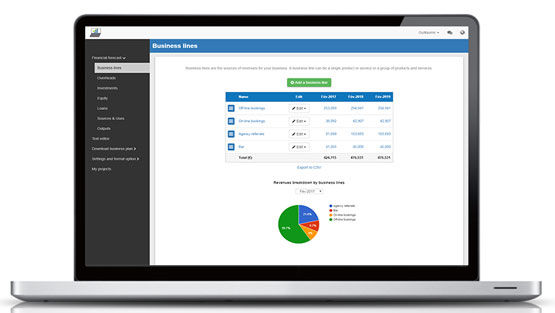
What information should you include on your business plan title page?
Now that we've established the importance of the cover page, let's break down the key elements you should include to make it effective.
Your business plan title page should be clear and concise, and the information provided easy to understand. Aim to avoid clutter or unnecessary information because it doesn’t add any value to your business plan.
Nevertheless, the content present on the cover page should provide sufficient detail to the reader regarding the nature of your business, your brand values and contact information.
Company name and logo
Ensure that your company name and logo are both clearly displayed on the cover page. This will help increase brand recognition and enhance the document's visual appeal.
Including a short tagline or slogan can help convey the purpose of the business and creates a positive first impression, but is not mandatory.
Main point of contact
The business plan front cover should also include the phone number and email address of the main point of contact.
This saves the reader unnecessary hassle because they don’t have to go searching for those details inside your business plan.
Value proposition
Your business plan cover page is the first impression potential investors, partners, or lenders will have of your business.
It's your opportunity to succinctly communicate the unique value your business offers to its target audience.
The value proposition is the essence of what makes your business special.
To write a professional yet catchy value proposition, start by identifying your target market and their pain points. Then, highlight how your product or service solves these pain points better than anyone else:
- For instance, if you're in the retail sector, your value proposition might emphasize convenience, quality, or affordability.
- In the hospitality industry, it could be exceptional customer service or a unique experience.
- In manufacturing, it might focus on efficiency or innovation.
- Agriculture might emphasize sustainability or locally sourced products.
- Construction & real estate could highlight craftsmanship or reliability.
- And business services might emphasize expertise, efficiency, or cost-effectiveness.
Examples of how a business plan cover page value proposition might look like:
- Empowering small businesses with seamless, all-in-one digital marketing solutions.
- Elevating fitness routines with personalized workout plans and virtual coaching.
- Delivering gourmet, farm-to-table meal kits for health-conscious foodies.
- Simplifying travel booking with a user-friendly platform offering personalized itineraries and insider tips.
- Creating memorable event experiences through bespoke, technology-driven event planning services.
Remember that value propositions in this case don't have to be lengthy - in fact it's probably better if you keep yours short and snappy to ensure that the cover page looks attractive. Including a paragraph or two on the cover page can be off-putting for the reader.
By clearly defining your value proposition on your business plan cover page, you set the stage for success and capture the attention of potential stakeholders.
Need a convincing business plan?
The Business Plan Shop makes it easy to create a financial forecast to assess the potential profitability of your projects, and write a business plan that’ll wow investors.
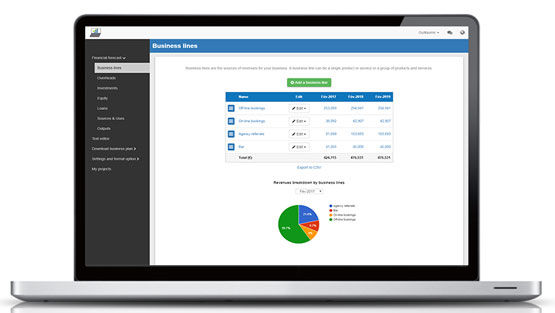
Date of publication
To provide context to the reader, it's important to include the date that the business plan was written or last updated. This gives the reader an idea about how up-to-date your forecast and other editorial details are likely to be.
Should I include a confidentiality statement on my business plan cover page?
Your business plan contains sensitive and proprietary information, so it's a good idea to mark the document as confidential.
From a practical standpoint, however, unless you have a binding non-disclosure agreement (NDA) in place with the reader, any confidential statement you include is unlikely to be enforceable (and, in most cases, it would probably not be economical to enforce even if it was enforceable).
If you are concerned about any future legal implications, it might be better to include a full disclaimer at the end of the document, rather than just a confidentiality statement on your business plan cover page.
A full disclaimer allows you to address the following aspects clearly:
- Confidentiality statements
- Forward-looking statements (the reader shouldn't rely on your forecasts and should form their own assesment)
- Risks
- Notice that the document is not an offer to sell securities
In most cases a full disclaimer is an overkill, but you should take advice from your lawyer if you are concerned.
Should I include an index page or table of content on my business plan cover page?
You should include a table of content but it should be after the first page of a business plan and not on it.
Business plans often span 15 to 30 pages (or more) and having a well-structured table of contents that summarise where each of the main sections and subsections can be found is vital.
It helps readers navigate through your business plan with ease. Be sure to provide page numbers for each section and subsection too (for readers who print the document), and clickable links (for PDF readers).

What tools can I use to design my business plan cover page?
Now that you have a clear understanding of what your cover page should entail, let's explore some tools that can help you bring your design to life.
During the 1990s, word processors and spreadsheets were commonly used to draft business plans. Their limitations often necessitated to use of external tools to create a professional-looking cover page.
Nowdays, utilising business plan software is considered the optimal approach to write a business plan without making calculation errors in the forecast. And most tools also come equipped with options to design a stylish cover page.
The Business Plan Shop, in particular, offers you the ability to create a visually appealing cover page design that showcases your brand identity. You can customise a cover page template by replacing the information with your own business name, logo, brand colors, and contact information.
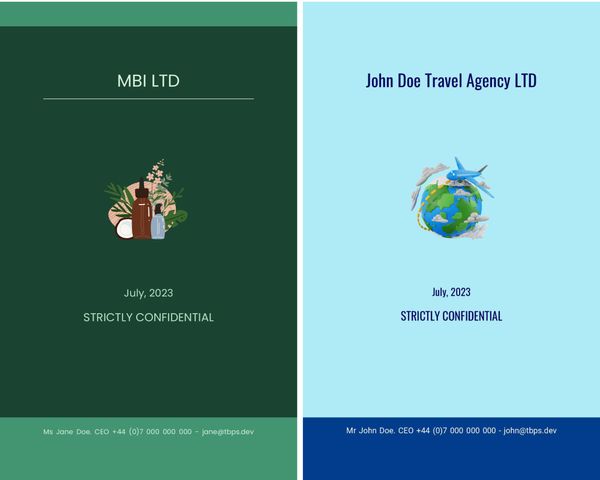
Using our business plan software to design your cover page and draft your business plan offers numerous benefits:
- You are guided through the writing process by detailed instructions and examples for each part of the plan
- You can be inspired by already written business plan templates
- You can easily make your financial forecast by letting the software take care of the financial calculations for you without errors
- You get a professional document, formatted and ready to be sent to your bank or investors
- The software will enable you to easily track your actual financial performance against your forecast and update your forecast as time goes by
If you're interested in using this type of solution, you can try our software for free by signing up here.
Business plan cover page examples and templates
With The Business Plan Shop, you can customize a cover page template by replacing the information with your own business name, logo, contact information, colours, and other details.
You can also adjust the size of the text, layout and design of the cover page to suit your preferences and make it more visually appealing.
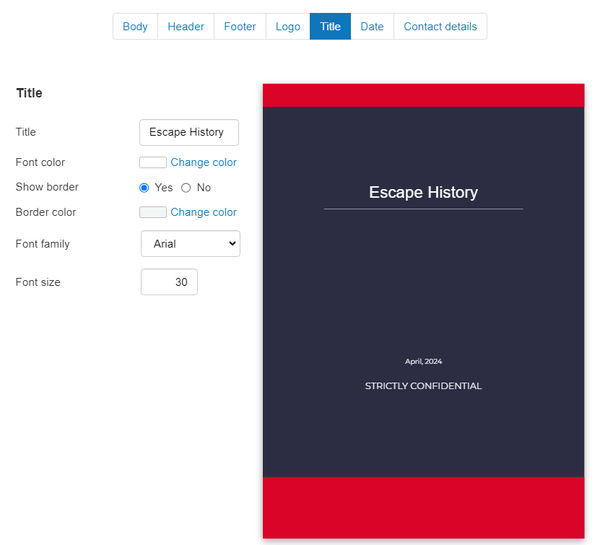
Design and editorial tips for a professional and impactful cover page
There are four key design and editorial tips to keep in mind whilst drafting your business plan title page:
- Choosing the right font and typography
- Utilizing colors strategically to make the business plan cover page visually appealing
- Layout and alignment
- Obtaining feedback from stakeholders
Let's explore each of them in more detail.
Choosing the right font and typography
Your business plan cover page's font and typography play a crucial role in conveying professionalism and readability.
Font selection may seem trivial, but it can significantly impact how your cover page is perceived.
Opt for clean, easily readable fonts like Arial, Poppins or Helvetica and avoid overly decorative fonts that can be difficult to read.
Consider the personality of your business and target audience when choosing fonts. For example, a law firm might choose a more traditional serif font for a professional look, while a creative agency might opt for a modern sans font to convey innovation.
Similarly, if you're a small manufacturing company creating a business plan, you might choose a bold, straightforward font like Arial for headings to convey strength and reliability, while using a simple sans-serif font like Helvetica for body text to ensure readability.
Utilizing colors strategically to make the business plan cover page visually appealing
Color is a powerful tool for capturing attention and conveying brand identity on your cover page.
Color psychology can influence how your audience perceives your business and message.
Choose colors that align with your brand identity and evoke the desired emotions.
For instance, blue conveys trust and professionalism, green suggests growth and sustainability, and red signifies energy and urgency.
Use colors sparingly and strategically to draw attention to key elements like your company name or value proposition.
Suppose you're a small construction company creating a business plan.
You might use earthy tones like brown or green to evoke a sense of stability and reliability, while incorporating pops of orange or yellow to convey energy and enthusiasm.
Layout and alignment
The layout and alignment of your business plan front cover can enhance readability and visual appeal.
A well-organized layout ensures that important information is easy to find and understand.
Keep your layout clean and uncluttered, with ample white space to avoid overwhelming your audience and align elements like text and images consistently to create a cohesive look
Use hierarchy to prioritize information, with key details like your company name and value proposition prominently displayed.
If you're a small retail store, you might align your company name and logo to the center for a traditional look, with your value proposition below to draw attention.
Need a convincing business plan?
The Business Plan Shop makes it easy to create a financial forecast to assess the potential profitability of your projects, and write a business plan that’ll wow investors.
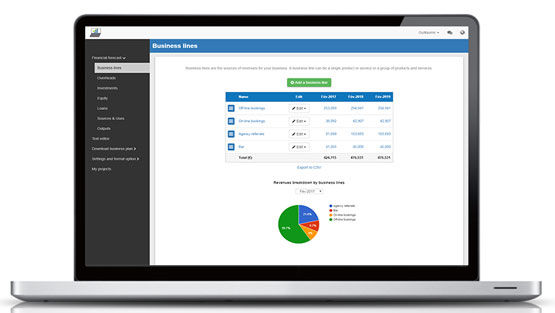
Obtaining feedback from stakeholders
Seeking feedback from stakeholders can provide valuable insights and improve the effectiveness of your cover page.
Feedback helps ensure that your cover page resonates with your target audience and effectively communicates your message.
Share your cover page draft with trusted colleagues, mentors, or advisors for constructive criticism whilst asking for specific feedback on clarity, professionalism, and impact.
By implementing these design and editorial tips, you'll create a cover page that not only looks professional but also effectively communicates your business's identity and purpose.
Key takeaways
Let's recap the key points to remember when designing your business plan cover page:
- Your business plan title page is the first impression stakeholders will have of your business, so it's essential to make it professional and impactful.
- The business plan cover page aims to showcase your brand's personality and give a feel for what your business is like.
- Utilize colors strategically to evoke emotion and reinforce your brand identity, ensuring consistency with your overall branding.
- Include key information such as your main point of contact and date of publication on the business plan's first page.
- Utilising business plan software, such as The Business Plan Shop is the best way to create a business plan cover page in no time.
Also on The Business Plan Shop
- How to format a business plan and make it look good
- How investors analyse business plans
- Executive Summary - The most crucial part of your business plan
- How to do a market analysis for a business plan
- How to present your sales and marketing strategy in your business plan?
- How much is a business plan?
- Pitch deck vs business plan
Know someone looking to design a business plan cover page? Share this article with them!