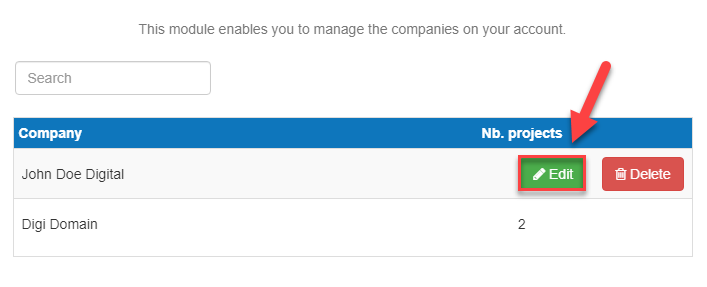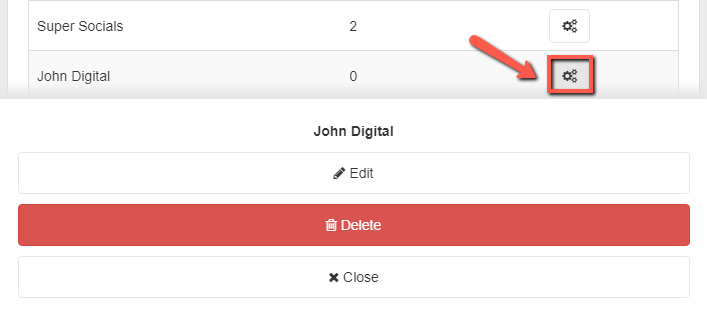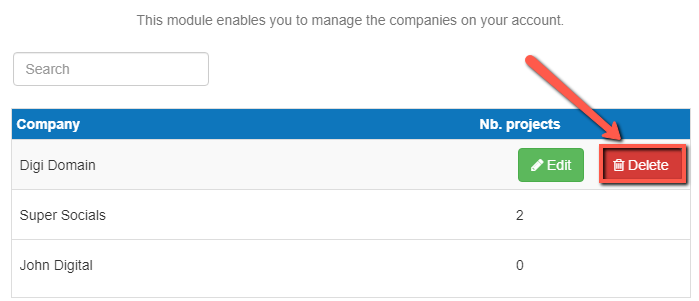How do I manage my companies?
This article explains how you can view and manage your companies in The Business Plan Shop's software.
A single company can control multiple projects or business plans.

How does the company management module work?
Settings tab
The settings tab allows you to edit details about the companies on your account.
You can also delete any companies that are no longer relevant to your portfolio. Note that any companies with an active project cannot be deleted.
Comments & notes tab
The comments & notes Tab lets you write important notes on each page that may prove useful at a later point.
Each company will have a separate comments & notes section. These notes can be kept private or shared with other users who you have invited on your account.
Frequently Asked Questions
If you are on desktop:
- Firstly, use the filters above the table to locate the company that you want to edit
- Hover your cursor over that project. An edit button will now appear
- Click on the edit button
![editing company details on desktop]()
- You’ll now be able to edit your company details
- Finally, press OK.
If you are on mobile:
- Firstly, use the filters above the table to locate the company that you want to edit
- Click on the settings button at the end of the row. An edit button will now appear
- Click on the edit button
![editing company details on mobile]()
- You’ll now be able to edit your company details
- Finally, press OK.
Note that companies with active projects cannot be deleted. If you stumble across this error, change your active project first in the My Projects module.
If you are on desktop:
- Firstly, use the filters above the table to locate the company that you want to delete
- Next, hover your cursor over that row. A delete button will now appear
- Click on the delete button
![deleting a company from my portfolio on The Business Plan Shop on desktop]()
- You’ll now get a conformation message
- Click “OK” to delete the project
- Your project will now be deleted
If you are on mobile:
- Firstly, use the filters above the table to locate the company that you want to delete
- Click on the settings button at the end of the row. A delete button will now appear
- Click on the delete button
![deleting a company from my portfolio on The Business Plan Shop on mobile]()
- You’ll now get a conformation message
- Click “OK” to delete the project
- Your project will now be deleted
Go further with The Business Plan Shop
Was this page helpful?