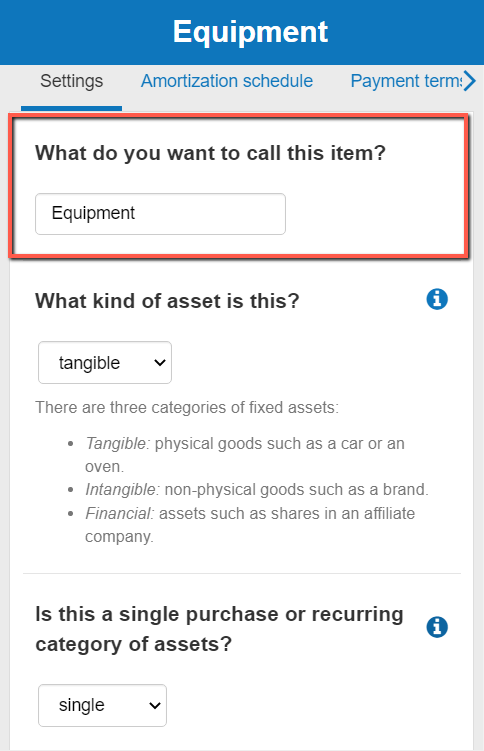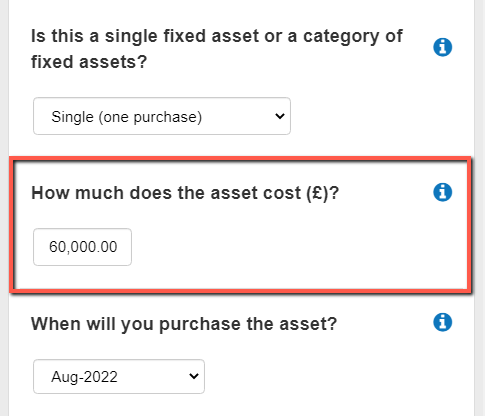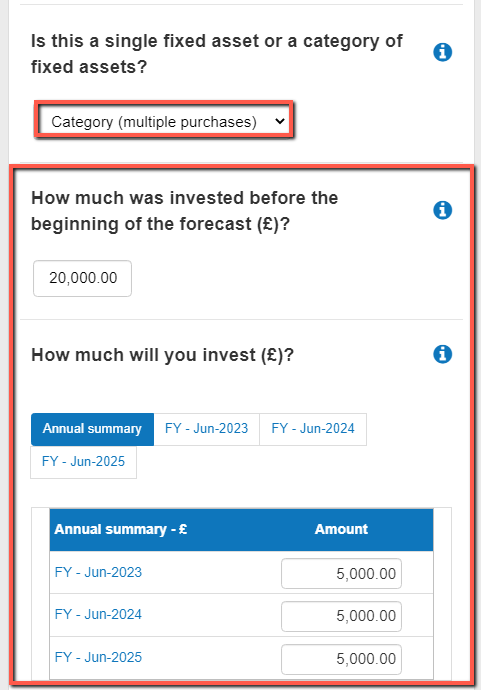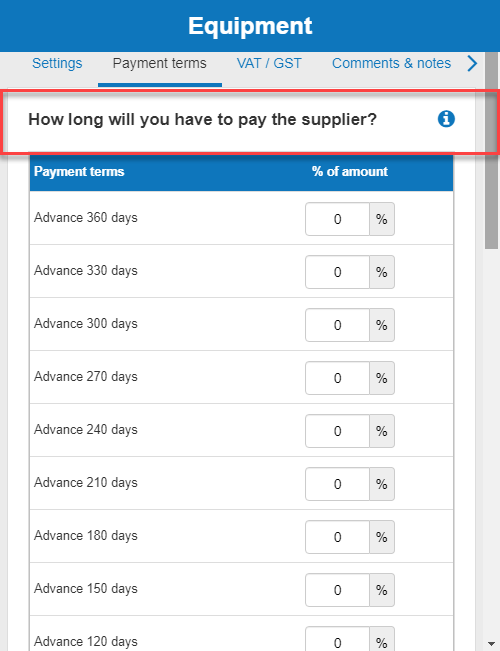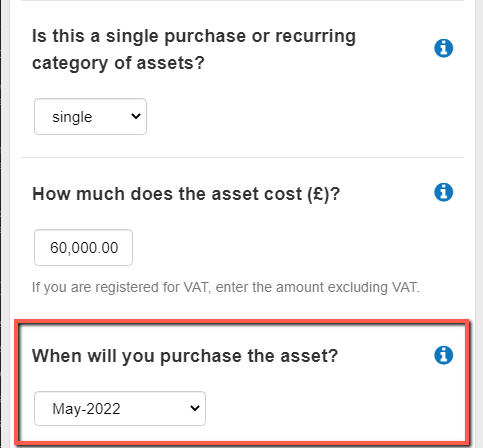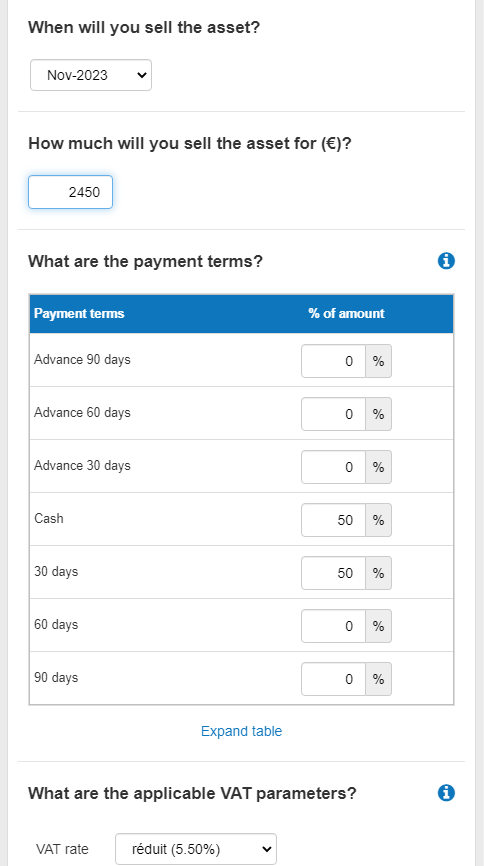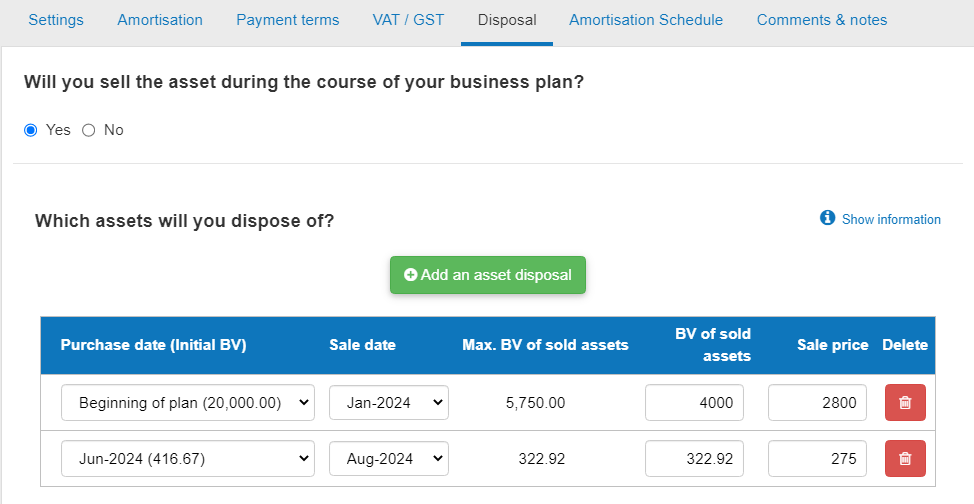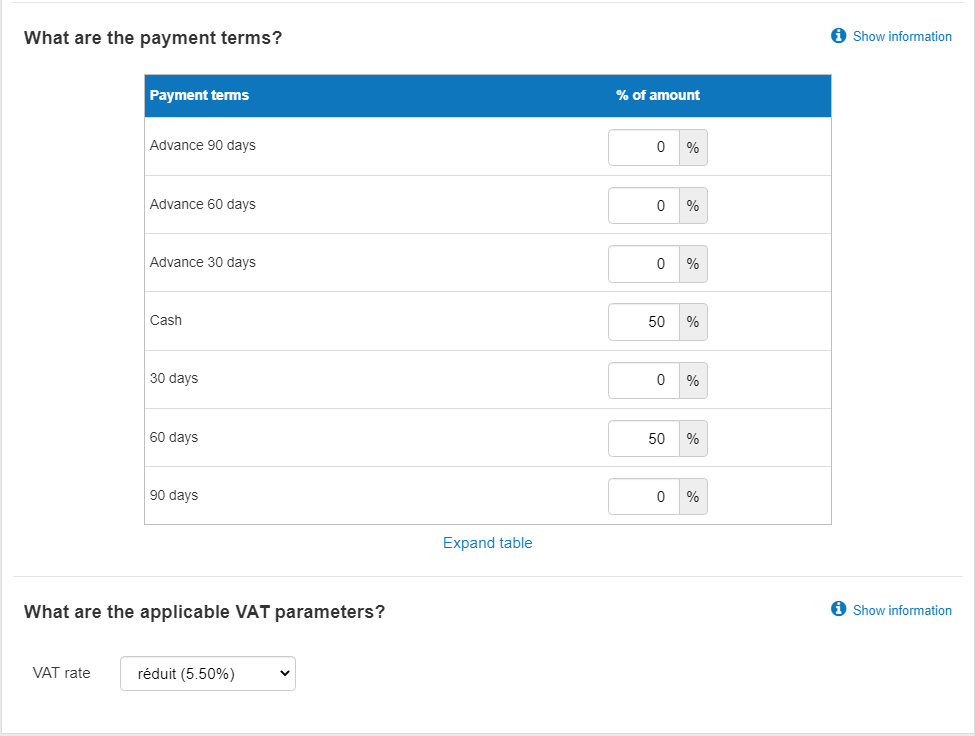How can I enter fixed assets?
This article explains how to enter fixed assets in The Business Plan Shop's our financial forecasting software.
This data enables our software to build your financial statements (balance sheet, P&L, cash flow statement), which can then be downloaded along with your business plan.
It’s fast and easy to do.
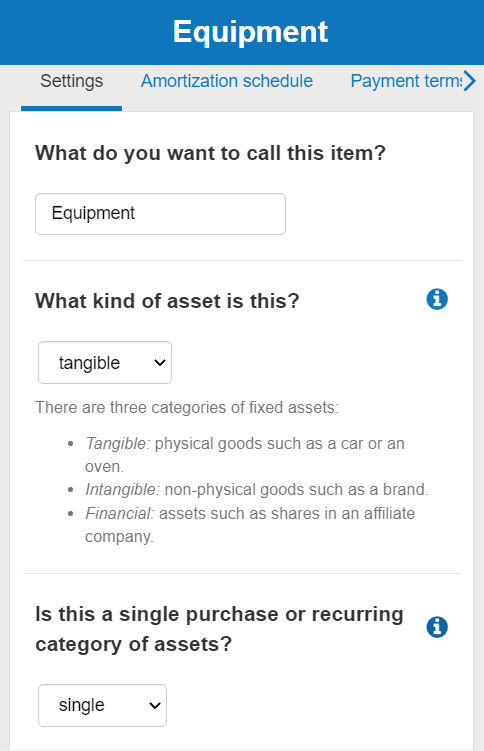
How can I add or edit fixed assets in The Business Plan Shopour software?
Firstly, follow this link to access the investments module.
Next, click on the "Fixed assets tab"
You can either click the add button at the top of the list to add a new fixed asset or edit an existing one.
If you are on desktop, to edit an existing fixed asset:
- Hover your mouse over the row containing the asset in the list
- Click the edit button that appears
If you are on mobile, to edit an existing fixed asset:
- Click on the settings icon at the end of the row containing the cost in the list
- Click on the edit button that appears
How does the edit fixed assets module work?
The module contains tabs that enable you to enter the financial data required to model the asset
Settings tab
The settings tab allows you to enter the name and configure the asset’s purchase(s).
Amortisation tab
The amortisation tab allows you to record any amortisation related to a fixed asset.
Note that there are 6 methods that you can use to amortise a fixed asset: linear, decreasing balance, sum of years' digits, manual (amount), manual (% of book value) and manual (% of purchase price).
Payment terms tab
The payment terms tab allows you to enter the payment terms that you have agreed with your supplier (cash, credit or payment in advance).
Note that payment terms don’t apply to assets set to the beginning of the business plan for existing businesses because the software assumes these are existing assets on the balance sheet.
VAT or sales tax / GST tab
The sales tax / GST tab allows you to change details related to your VAT, GST, or equivalent sales taxes.
Note that VAT settings don’t apply to assets set to the beginning of the business plan for existing businesses because the software assumes these are existing assets on the balance sheet.
Note that this tab is hidden for users that are not registered to pay VAT or equivalent sales taxes. The name of the tab also varies based on the locale (English US or GB) of the application.
Disposal tab
The disposal tab allows you to record any sale or disposal of fixed assets during the course of your business plan.
Amortisation schedule tab
The amortisation schedule tab shows both a monthly and yearly breakdown of your depreciation & amortisations.
It also lists any new acqusitions, disposals as well as giving you the opening and closing balance of your fixed asset.
Comments & notes tab
The comments & notes tab lets you write down your hypothesis, notes or comments.
Notes are private and only visible to you, whilst comments can be seen by other users you invited to collaborate with you on your plan.
How does the edit fixed assets module impact my financial forecast?
The Business Plan Shop's our software will use your fixed assets data to create your forecasted financial statements (P&L, balance sheet and cash flow statement).
These statements also form part of the financial plan section of your business plan.
As soon as you save new values for your fixed assets, the software will automatically recalculate everything to ensure that your forecasted financial statements are up to date. It’s fast and simple, meaning that your plan will always be ready to export.
When building your forecasted financial statements:
- We’ll use the amount and amortization settings entered to build the D&A section in your P&L, and the fixed assets section in your balance sheet.
- We‘ll then use your payment terms and optional VAT/GST settings to build your balance sheet’s liabilities (amount owed to suppliers and tax owed to the government)
- We’ll then combine all this data to build your cash flow forecast.
- If you plan on selling the fixed asset during the course of your business plan, you can use the optional disposal module. In that case, we’ll also recognize the profit or loss on disposal in the P&L and adjust the balance sheet and cash flow accordingly.
What advice can you give me before I begin editing my fixed assets?
Before creating your investments budget we recommend that you first:
- List all the equipment that your activity requires
- Anticipate any refurbishment or renovation work required
- Approach suppliers to get an idea of the costs
Frequently Asked Questions
There are three categories of fixed assets:
- Tangible: physical goods such as a car or an oven.
- Intangible: non-physical goods such as a brand.
- Financial: assets such as shares in an affiliate company.
- Firstly, click on the settings tab at the top of this page
- Next, you’ll see a text box with the heading “what do you want to call this item?
![entering the name of the fixed asset]()
- Enter your chosen name into the text box given
- Finally, press the “save and close” button
The steps needed to follow to enter the cost of the asset is dependent on whether or not the purchase is single or recurring.
In both cases, though, you should click on the "settings tab" at the top of the page.
If it is a single purchase:
- You’ll see a table with the heading "How much does the asset cost (£)?"
- Enter the cost of the asset (we've chosen £60,000 as an example)
- Press the “save and close” button when you are done
![entering the one-off purchase price for the fixed asset]()
If it is a recurring purchase:
- You'll see a table with the heading "How much was invested before the beginning of the forecast (£)?"
- Enter the initial cost of the asset (we've chosen £20,000 as an example)
- In this case, you'll also be given a second table with the heading "how much will you invest?" where you can enter the amount invested in the asset during each of the financial years of your plan
![entering a recurring purchase price for the fixed asset]()
How to use the table:
The annual summary table enables you to quickly input yearly data, while the tables detailing each financial year enable you to input monthly data which is useful if you want to time precisely your cash flows.
You can use the navigation bar located above the selected table to navigate between the summary table and the detailed tables.
Note:
If you are an exisiting business with fixed assets already on your balance sheet, you should use the net book value as the amount.
- For single (one purchase): enter the value into "How much does the asset cost (£)?"
- For category (multiple purchases): enter the value into "How much was invested before the beginning of the forecast (£)?"
- Firstly, click on the “payment terms” tab at the top of this page
- Next, you’ll see a table with the heading “How long will you have to pay the supplier?”
![the payment terms agreed with suppliers in terms of advances, cash and credit]()
- You can enter payment terms agreed with your supplier in this table:
- Then press the “save & close” button once you are done
How does our payment table work?
You can forecast the impact of your commercial terms on your cash flow using payment laws.
The table uses the following terms:
- Cash: paid when the assets are delivered (no payment terms).
- Advance XX days: paid in advance (before the assets are delivered). For example “advance 90 days” means paying your suppliers 90 days in advance.
- XX days: paid in credit. For example “90 days” means paying your suppliers 90 days after the assets have been delivered.
The software assumes you receive the invoice when the assets are delivered.
By default the table shows up to 90 days in advance or 90 days in credit but this can be increased to 360 days in advance and 360 days credit by clicking the “expand table” button below the table.

You can enter payment terms by typing percentages into the allocated text boxes. For example, if you pay when you receive the invoice, enter 100% into the text box labelled “cash” (cash means upfront in this context, it’s not the payment method).
Multiple payment terms can be used simultaneously. For example, if you pay for half of your purchases upfront and the other half in 30 days after receiving the invoice, you should enter 50% into the cash box and 50% into the “30 days” box.
For any financial year the total percentage must equal 100%. If it does not, the software will automatically allocate the remaining percentage to reach 100%. When doing so the software tries to preserve your inputs, so it is possible that the remainder gets allocated in a part of the table not visible on the screen (for example the “360 days” credit field which is only visible when you expand the table).
The table enables you to enter different payment terms for each financial year in your forecast.
If your payment terms remain constant throughout your forecast, you can use the “Easy data entry” link below the table to copy the value of the first year across to the other years.
- Firstly, click on the settings tab at the top of this page
- Next, you’ll see a text box with the heading "When will you purchase the asset?"
![entering the purchase date for a fixed asset]()
Note:
- Choose "beginning of plan" to include the fixed asset in your sources and uses
- Similarly, you should choose "beginning of plan" if you are an exisiting business with fixed assets already on your balance sheet. In this case you should also use the net book value as the amount and the remaining amortization period as the amortization length.
Some assets (mainly tangible fixed assets) degrade with usage or time.
To reflect this, the company will depreciate (tangible assets) or amortise (intangible assets) these assets along their useful (or economic) life.
This mechanism results in an expense charged in the P&L. This expense is a pure accounting treatment and has no impact on the company's cash flow.
A fixed asset is a long-term asset that provides your business economic benefits over its useful life (more than one year).
Expenses are one-off items or services that provide economic benefits only up to the point they are consumed.
For example, a car is an asset that can be used over many years. But the fuel you put in the car is an expense as it can only be consumed once.
Expenses appear in the P&L directly, whereas assets are put on balance sheet and then amortized (intangible) or depreciated (tangible) over their useful life.
- Firstly, click on the Amortization tab at the top of this page
- Next, you’ll see a text box with the heading "Does the asset amortize?"
- Select yes
- You'll now be able to choose from six different types of amortization methods
The six ways to amortize fixed assets:
Linear
This method is perhaps better known as straight-line amortization. In this case, the amortisation expense is equal in value throughout it's useful life.
Decreasing balance
This method emphasies greater amortization expenses during the first few periods and smaller amortization expenses during the latter periods of its useful life.
Sum of years' digits
This method assigns a unique amortization scale to each period of the fixed asset's useful life. This is then used to calculate the amortization expense for each of the periods.
Manual (amount)
This method lets you manually enter the amortisation figure for each period.
Manual (% of book value)
In this case, you can manually decide the percentage of the net book value that you wish to amortize for each period.
Net book value = cost of the fixed asset - accumulated amortizations
Manual (% of price)
In this case, you can manually decide the percentage of the price of the fixed asset that you wish to amortize for each period.
Note:
- The useful life of the asset is the number of months during which the asset is likely to provide economic benefits to the business. It's the reference period during which the asset will be amortized. Note that the useful life from an accounting point of view might be different than the real life expectancy of the asset.
- The residual value of the asset is the scrap/second-hand value of the asset at the end of its useful life. In most cases, this will be zero
- For assets already on the balance sheet at the beginning of the plan, the remaining amortization length in months should be entered
- You cannot amortize financial assets, so this tab will be hidden if you choose this type of fixed asset. However, you can enter provisions to depreciate the value in the provisions module.
Reminder: what are VAT, GST and equivalent sales taxes?
- VAT, GST or equivalent sales taxes are consumption-based taxes that are applied to goods and services.
- There are certain sales thresholds, after which your business must register for VAT, GST or equivalent sales taxes with the government
- Rules vary country by country, but registered businesses are usually able to deduct the sales tax they pay on their costs from the amount collected from customers on their sales
- VAT, GST or equivalent sales taxes don’t impact your P&L statement but they have an impact on your cash flows (as you collect them from your sales when you are paid by your customers, and then later pay the government)
To account VAT, GST or equivalent sales taxes in your forecast:
Firstly, click on the “VAT / GST tab” at the top of this page:
Notes:
- The tab might also be called VAT if you are using the English (British) version of the software.
- If you don’t see the tab, check in the options that the tax has been enabled for your forecast.
Next, you’ll see a table with the heading “What are the applicable VAT / sales tax parameters?” where you can select the applicable rate
When you are happy with the settings, press the “save and close” button
Notes:
- You can customize the applicable rates in the options
- These settings enable you to configure the recognition of the tax, the payment frequency is configured in the options section and applies at the company level.
- You won't see this tab if your fixed asset is financial in type
- Firstly, click on the disposal tab at the top of this page
- You’ll see a text box with the heading “Will you sell the asset during the course of your business plan?
- Click yes
1/ If your fixed asset is single (one purchase):
- You'll now be able to enter information about:
- The date you'll sell the asset
- The value you'll sell the asset for
- Payment terms for the asset
- Applicable VAT/GST parameters
![entering key details about the sale of the vehicle such as the payment terms, sale value, asset date and VAT/GST rates]()
Note
The software will use this information to compute the profit or loss on disposal in your P&L.
2/ If your fixed asset is category (multiple purchases):
- You'll now be able to enter information about:
- The purchase date (initial BV) of the fixed asset purchased before the beginning of the forecast & any subsequent investments
- The sale date (when the assets are sold)
- The max book value of sold assets (the book value of the assets before the disposal)
- The book value of sold assets (the book value of the assets being sold (this enables us to compute the profit or loss on disposal, and the D&As on the remaining assets)
- The sale price how much the assets are sold for (excluding taxes, this enables us to compute the profit or loss on disposal)
- Payment terms for the asset
- Applicable VAT/GST parameters
![selling the vehicle during the course of the business plan]()
![selling the vehicle during the course of the business plan]()
Classifying your fixed assets by segment allows you to group them in your forecasted financial statements.
This means that you can breakdown and adjust the level of details when you export your business plan.
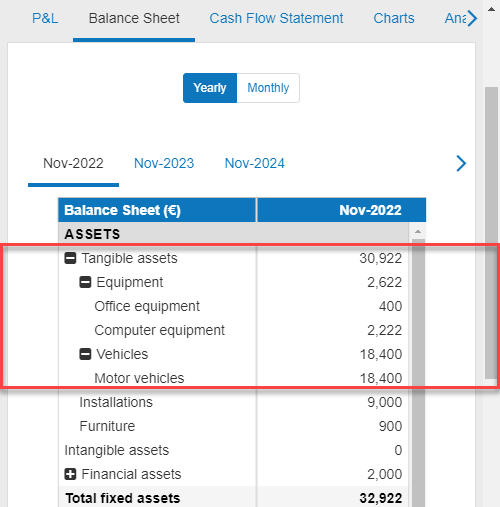
To classify your fixed asset by segment:
- Firstly, click on the settings tab at the top of this page
- Next, scroll down to the bottom of the page and click on “show advanced parameters”
- You’ll see a text box with the heading “does this element belong to a segment?
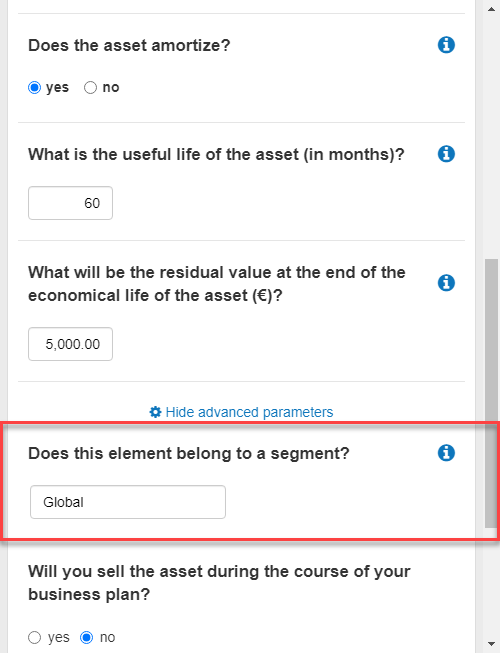
Enter your chosen segment name into the text box given
- "Global" is the default option and it implies no segment
Finally, press the “save and close” button
The depreciation period applicable to a fixed asset corresponds to the economic life of the asset, i.e. the period over which it provides economic benefits to the company.
Tax authorities generally publish tables summarizing the usual depreciation periods for the most common assets.
EY also publish a yearly guide on depreciation and amortization with the useful lifes of the most common fixed assets, simply search "EY Worldwide Capital and Fixed Assets Guide" on your favorite search engine to find it.
1/ To show investment in the sources and uses (startup plan):
1a / Single investment
To show single investments in the sources and uses and include them in the opening balance sheet, simply choose "beginning of plan" as the acquisition date.
See the FAQ above for information on how to change the acquisition date.
1b / Recurring investment
Simply enter the investment amount into the section labelled "how much was invested before the beginning of the forecast?"
2/ To show investment in the opening balance sheet (existing business):
2a / Single investment
To show single investments in the sources and uses and include them in the opening balance sheet, simply choose "beginning of plan" as the acquisition date.
See the FAQ above for information on how to change the acquisition date.
2b / Recurring investment
Simply enter the investment amount into the section labelled "how much was invested before the beginning of the forecast?"
The residual value of a fixed asset corresponds to its resale or scrap value at the end of its economic life.
To obtain an estimate of this value, you must rely on market data, for example the resale value of a vehicle over 5 years old, or the scrap value offered by your supplier.
If it is not possible to reliably estimate the residual value of the asset (or if you wish to exclude it from the calculation): leave the value at zero.
Go further with The Business Plan Shop
Was this page helpful?