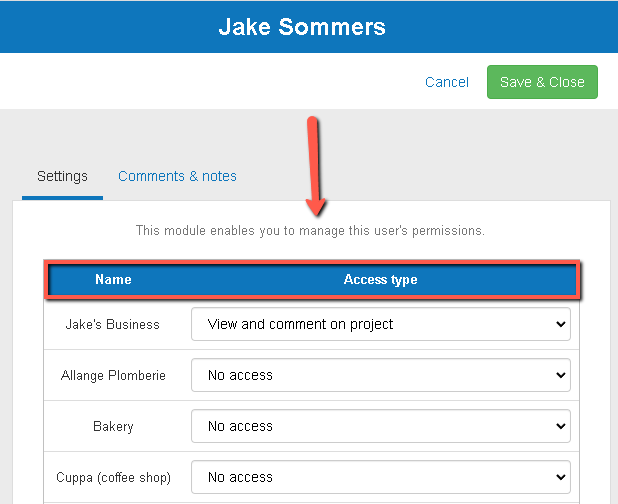How can I change user accesses to my projects?
This article explains how you can manage the permissions of a given user permissions for all of your projects.
If granted permission, users can access one or more projects on your account.

How can I edit user accesses to my projects in The Business Plan Shopour software?
Firstly, follow this link to access the My Users module.
If you are on desktop, to edit user access:
- Hover your mouse over the row containing the user in the list
- Click the edit button that appears
If you are on mobile, to edit user access:
- Click on the settings icon at the end of the row containing the user in the list
- Click on the edit button that appears
How does the users module work?
Users tab
The users tab is only visible once you have invited other users to collaborate on your plan.
It allows you to edit the number of projects that they have access to by changing their permission levels.
Comments & notes tab
The comments & notes tab lets you write important notes on each page that may prove useful at a later point.
These notes can be kept private or shared with other users that you have invited on your account.
Frequently Asked Questions
In The Business Plan Shop, there are five levels of permission that can be granted to a user:
1/ No access
- This role means that users cannot access that project anymore.
2/ View and comment on project
- This role allows users to view and download your business plan, and to write comments, but doesn't grant them the permission to change the data.
3/ View, edit and comment on project
- This role allows users to view, edit, and download your business plan, and to write comments.
4/ Project and associated company’s historical data
- This role allows users to view and download your business plan, write comments, and edit the data of both your business plan and the associated company (historical financial data).
5/ Account admin
- Account admins can create, edit, or delete all projects and companies on the account. They can also add or remove users, or change their access rights.
To change a users’ access to individual projects:
- There will be a table with the subheadings “name” and “access type”
![changing the permission level that users have to a specific project]()
- The name is the name of your project
- The access type is the access that the selected user has to that project
- Choose the level of permission that you wanted to grant that selected user for each project
- Press save & close
Go further with The Business Plan Shop
Was this page helpful?